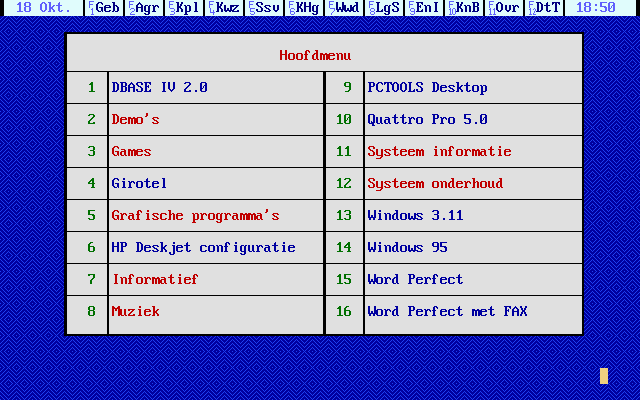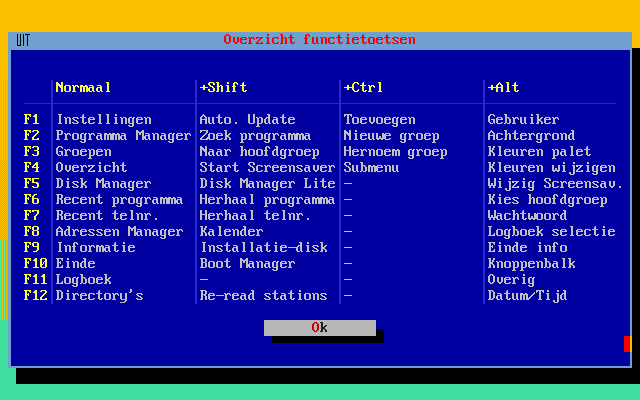Starting Ultra Manager
When you start Ultra Manager by typing UM at the DOS prompt, Ultra Manager starts very quickly.
Of course, you can also start Ultra Manager from your AUTOEXEC.BAT file.
If you start Ultra Manager from Windows or OS/2, you can use many features, such as Address Manager, but you cannot run other programs.
Application menu
The main screen is the program menu. Here you can start all your programs.
Ultra Manager does not remain in memory when you start a program.
The menu is specially made for DOS programs, but you can also start Windows programs.
Ultra Manager remembers the last used programs, so you can quickly switch between them.
Not only a menu program
Ultra Manager is not just a menu program, it has many features such as an Address Manager,
a Boot Manager, Disk Manager and Calendar. All functions can be used with the function keys
on your keyboard. But you can also start an Ultra Manager function from the DOS prompt.
By using a boot option, one or more functions can be called.
The space bar or F4 gives you a list of all Ultra Manager functions.