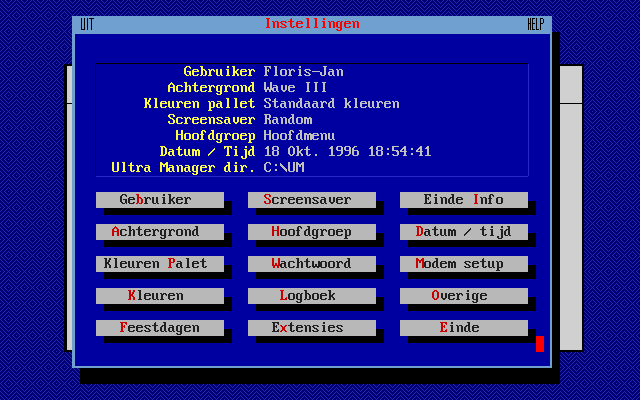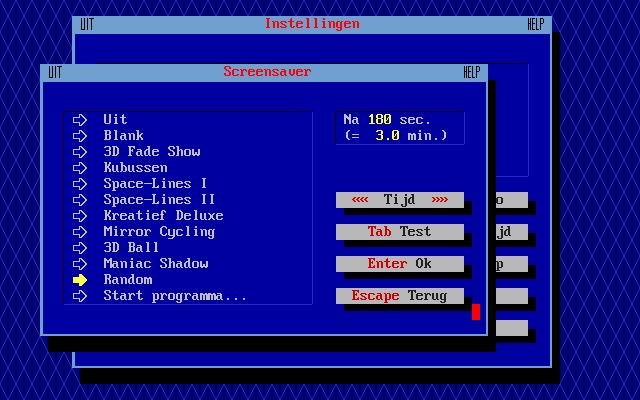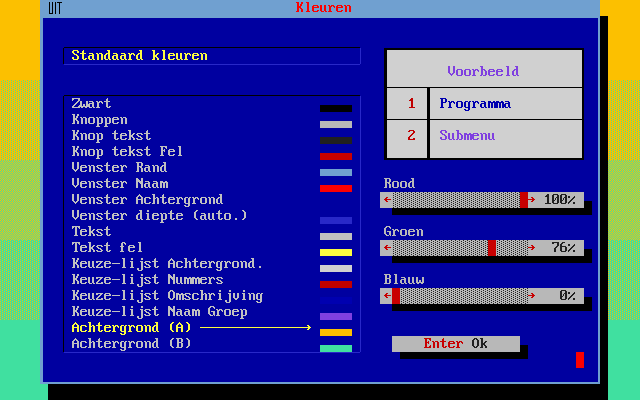Personal preferences
From the settings window, you can control many functions, such as the background,
screensavers, colors, modem port. But you can also set password protection for
parts of Ultra Manager and you can control the logbook function. Of course, you can
set the date and time. When Ultra Manager starts and the date is incorrect,
the function for setting the date/time will be called automatically.
Screensavers & Colors
Ultra Manager has many screensavers, and also has a random mode. But you can even use other
menu items as screensavers. For example, you can use a demo, image, flic, etc. Changing the
colors is very easy. All colors can be changed by adjusting the RGB value. It is also possible to
create more color palettes.